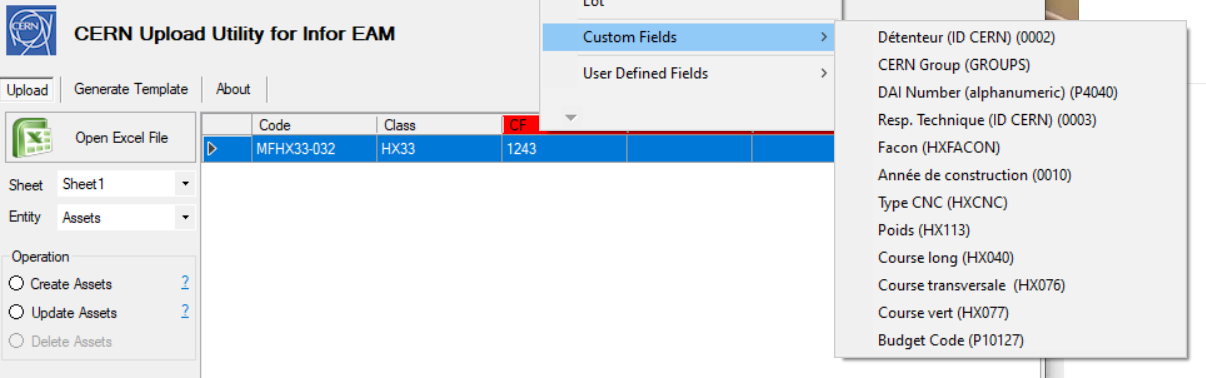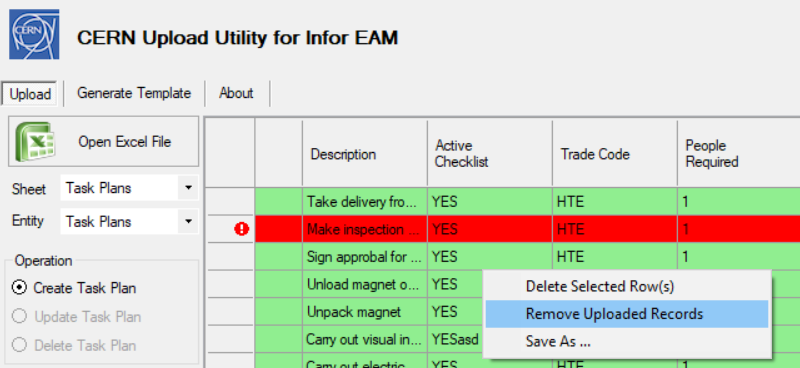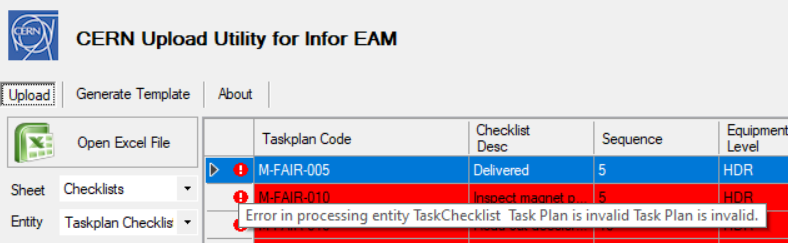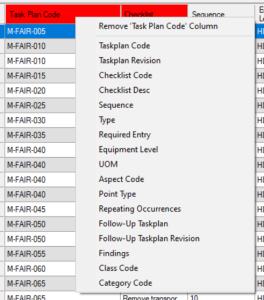Single custom field values can be uploaded with Upload Utility. The only requirement is to have an entity that belong all to the same class.
You first need to select the environment (TEST or PROD) as the classes may be different (available on the Upload tab)
When you are ready to select the custom field header for the column, right click on the column name and scroll down to the "Custom fields" section. There you will find the custom fields available for the class of your entity
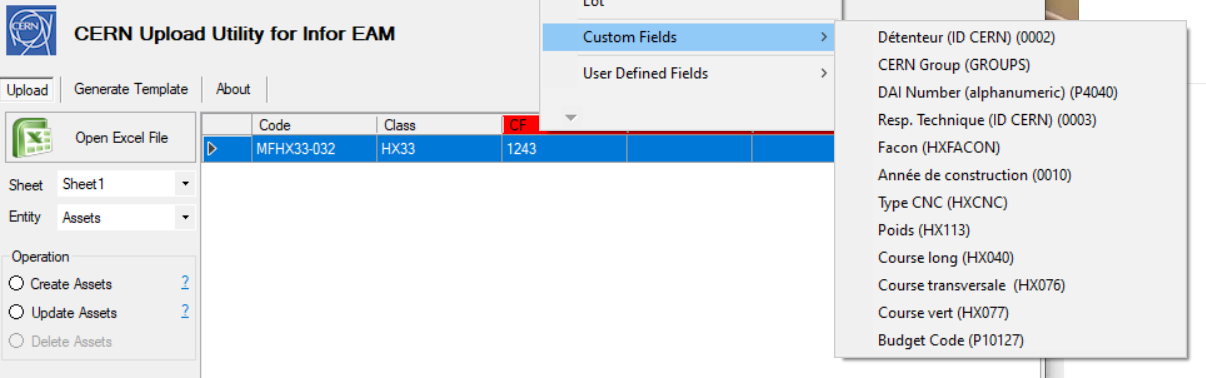
An alternative solution exists that allow you to bulk update many custom fields from the same class.
1. Select "Upload" and open any Excel file (it can even be empty) and select the environment (TEST or PROD)
2. Select 'Generate Template' and choose the entity for which you wish to update CFs
The template should contain at least the code (part, asset, position, system) or the number (work-order), the class-name and the class custom fields you wish to update
3. Save the template as Excel, update the file with the entity codes, custom fields and save and close it
4. Back in the Upload Utility chose 'Upload' open the file, select the entity, the environment (TEST/PROD) then go to the Upload tab, open the file and select the correct Entity, select "Update" and click