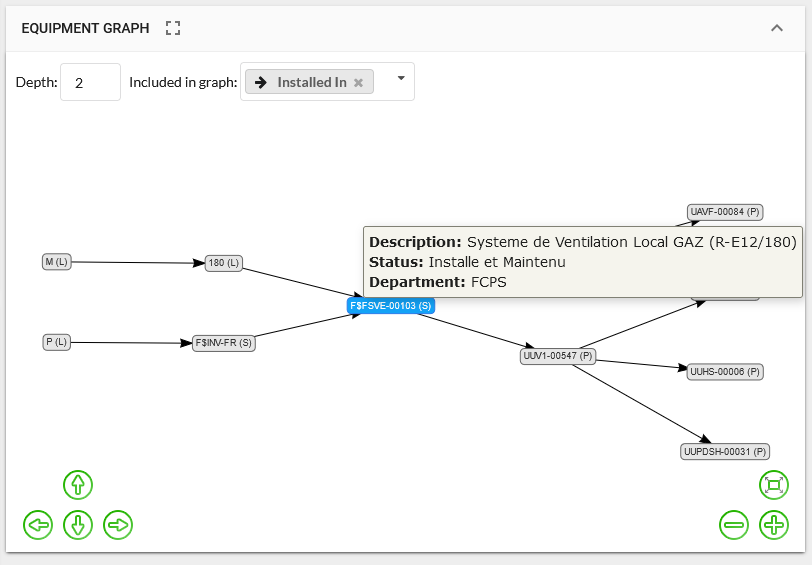Your equipment might have a lot of connections to other equipment you have in EAM. Some connections might be more than just hierarchy. What if the system is connected to an electrical system of a building? What if the cooling system of an equipment is shared with another equipment? Mapping custom dependencies is completely possible with EAM, and we provide a nice interface that allows you to see all of the links that your selected system has, regardless of their depth.
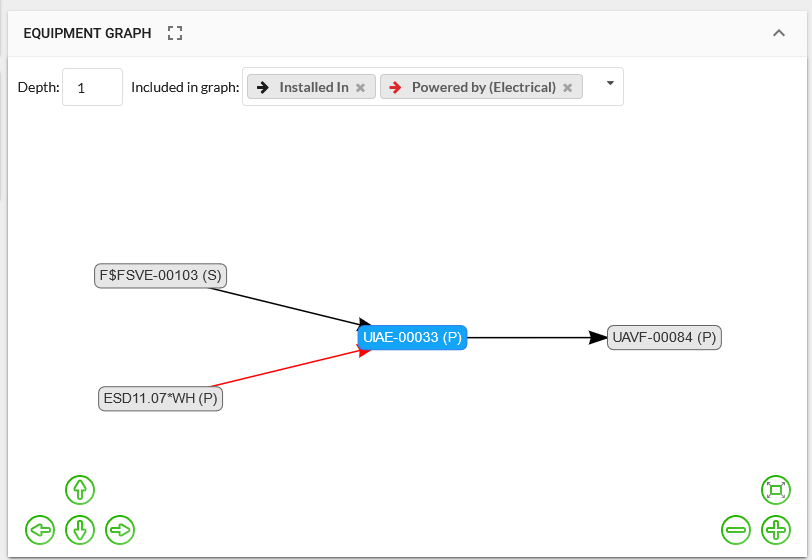
Available for all CERN users.
How to Use It
Below we will show how to set up Equipment Hierarchies and Dependencies.
You can setup a Parent Equipment in EAM Light by filling in the Parent Asset, Position or Primary System field.
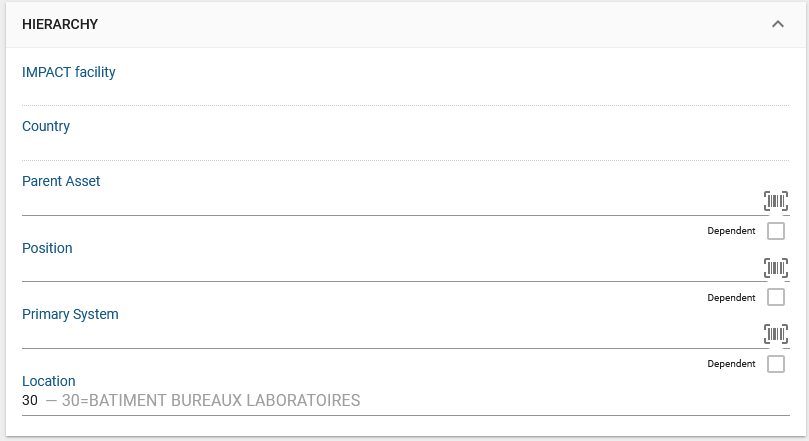
For the dependencies (ex: an equipment that has a shared power connection with another equipment) you can use EAM.
Go to Equipment > Equipment Dependencies
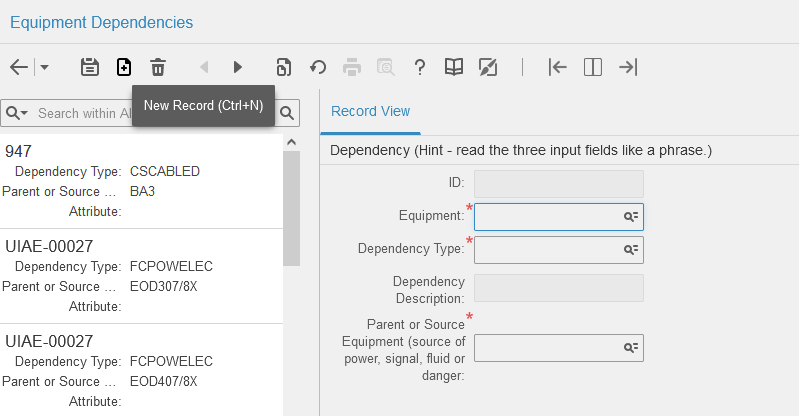
Fill in the Equipment as the Children Equipment, and the Parent or Source field as the Source Equipment, while selecting the dependency type in the Dependency Type field.
You can also create other types of dependencies in Equipment > Equipment Dependencies > Equipment Dependencies Types
Your dependency and hierarchy should now be visible in the Equipment Graph.
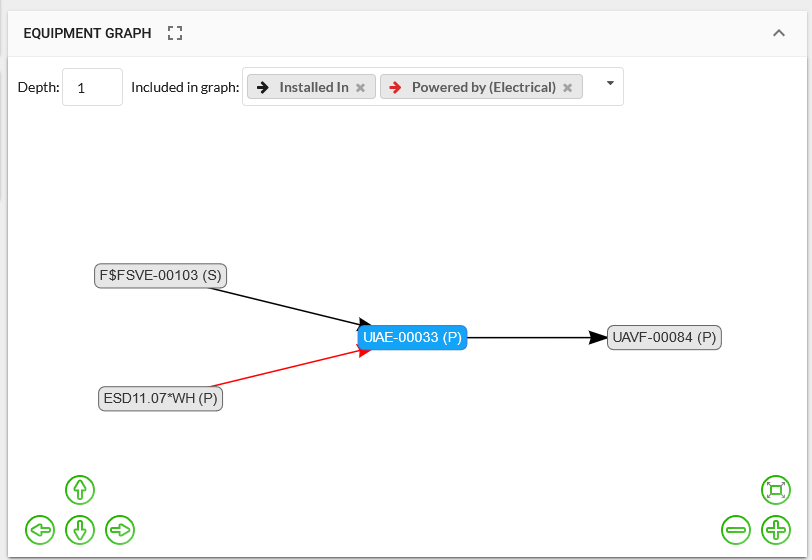
You can also change the depth of the Equipment Graph, show and hide dependencies and double click on any equipment to navigate to it.