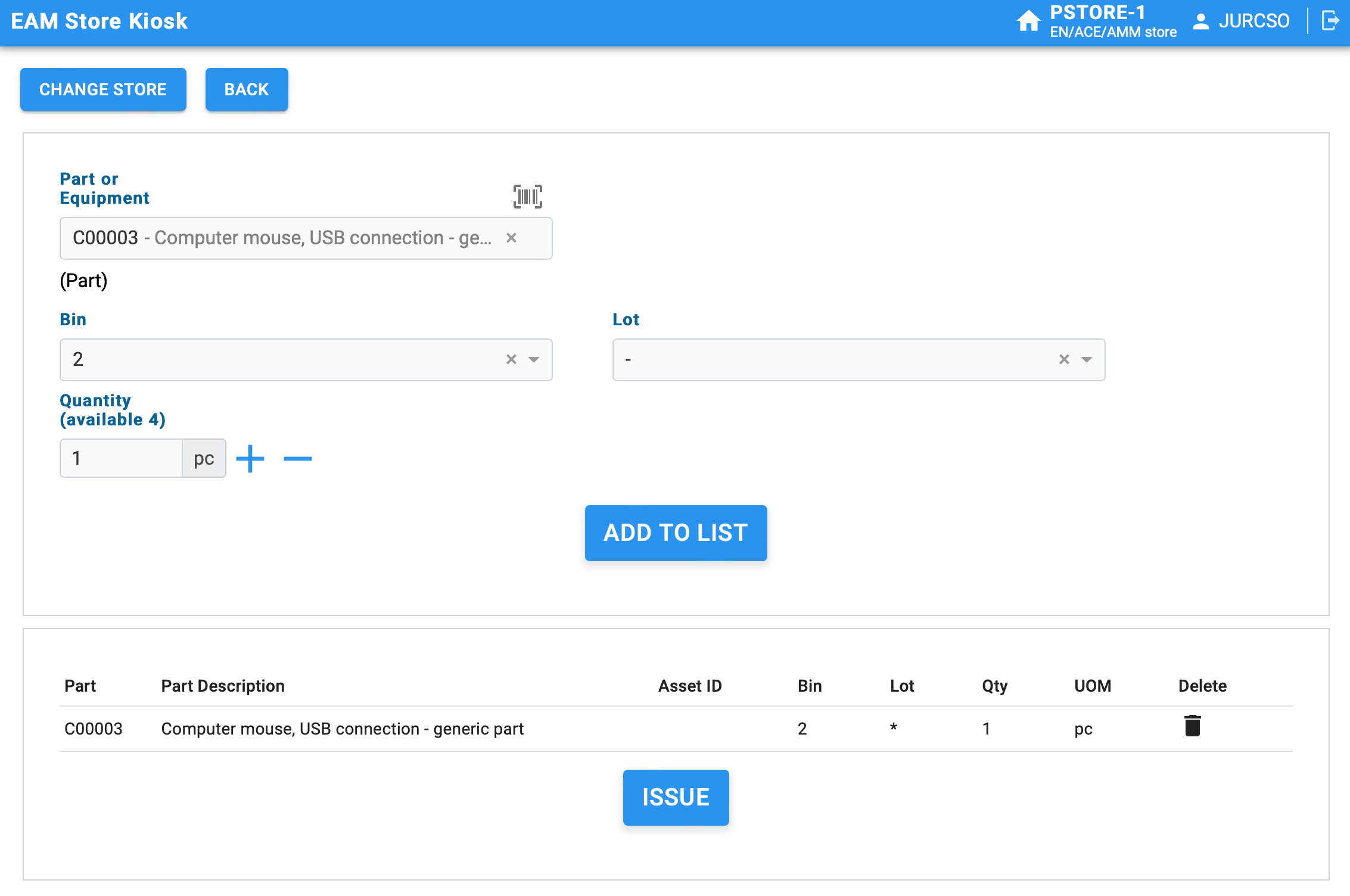The EAM Kiosk provides a simple interface for stock transactions in EAM managed stores, like the self service checkout in a supermarket. This includes issue of parts and equipment to work orders, equipment and employee. For managed store locations the inbound (based on EDH Transport request) and outbound (request) functionality is also available. To simplify the work of the stock keepers inventory component is provided with different reports. The interface is reactive and working on different screen sizes from a mobile phone to a PC and provides barcode and QR code scanning using the device camera for most entries.
The tool is available to all CERN users with an Infor EAM account but access to specific stores is handled through the user group
How to Use It
Store functions
Following the selection of the store from the list of the accessible stores, the functions available for the user will appear. Below you can see an example of the functions visible in the interface.
Main functions
The main functions are the issue (getting out) and return parts and equipment from the stock. After the selection of the destination (work order activity, project, equipment, employee) the user can choose a part or asset by entering its code or scanning the barcode or QR code of it. The interface will list the possible locations and the available stock and allows to add to the list to issue multiple items in a single transaction. To have your own EAM store, get in touch with your Local Administrator (link the Local Administrator page here). In case you don't have one please contact eam.support@cern.ch