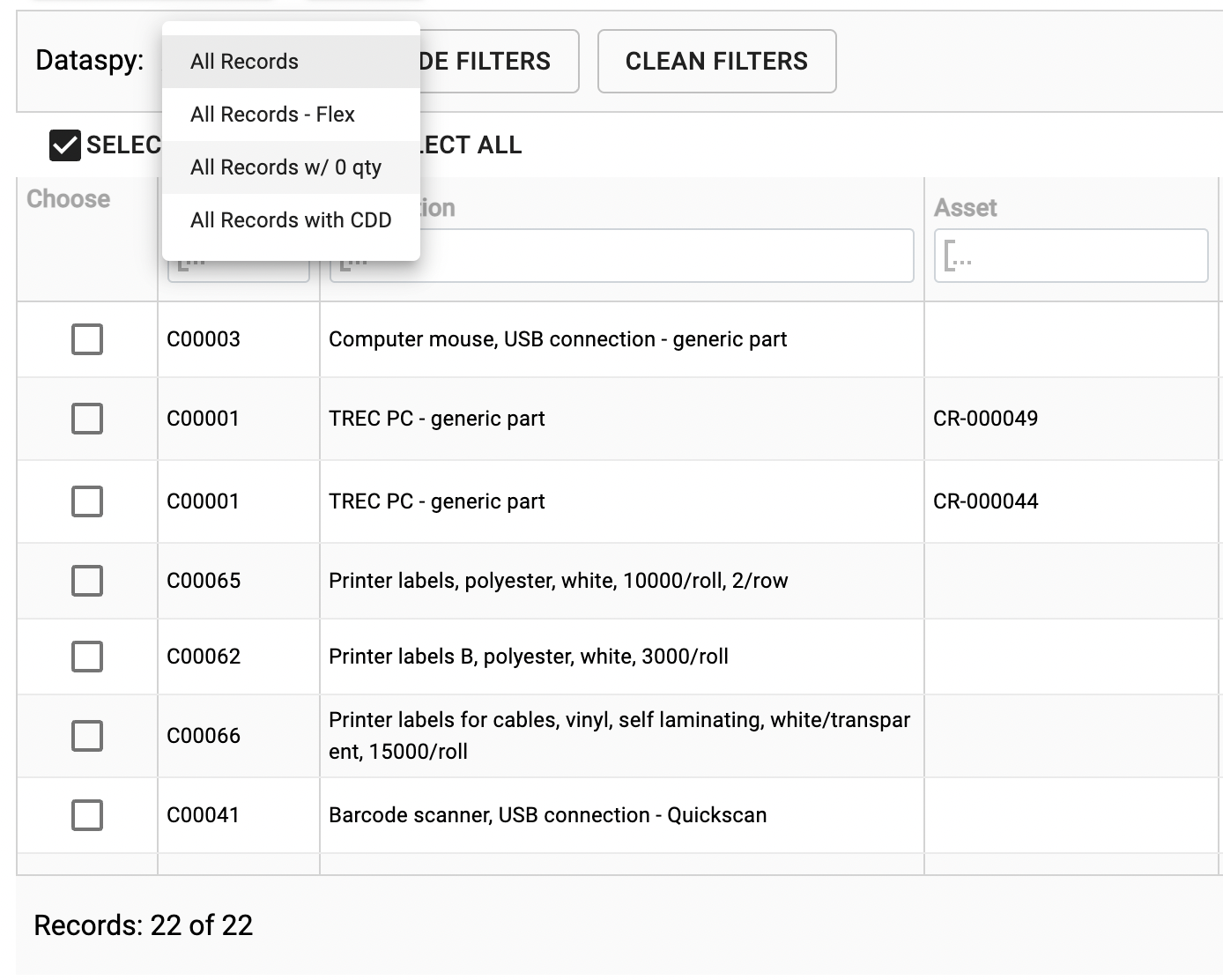You can head to EAM Store Kiosk and click on the Search button to get all of your Equipment and Parts in Stock.
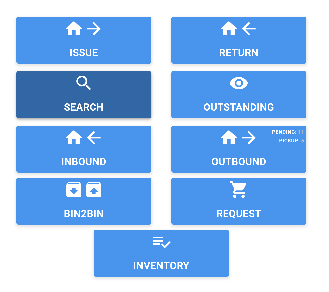
You will get a list of all Assets and Parts and you can even select one or many to do an Issue or Return Transaction from this Screen.
You're also allowed to check all records of the stock available for parts that are out of Stock, so you can understand which parts you might need to order and Return to store.