There are two very good options to avoid having to type the codes for parts, equipment or bins:
Use your phone
The icon above lets you use the camera of your device to scan a barcode or QR code. Note that the QR Codes work much better with scanning from your phone
Use a specialized barcode scanner
You can buy an android based mobile barcode scanner where you can use Kiosk on. Kiosk is a web app, which means you can use it on any device as long as it has a browser.
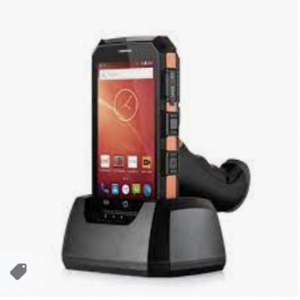
Whenever you want to scan a code, tap on the box you want to input, and click on the side button of the barcode scanner in order for it to register that field. This accelerates the process a lot and makes it much easier to use as transactions will take much less time.