There are two main types of transactions you can do in your store:
- Issue - Taking them OUT of a store
- Return - Taking them INTO a store
The moto should be: Issue out, Return in.
Make sure to do these with a Barcode scanner or using your phone with QR code stickers attached to the bins and/or equipment.
You can do transactions to four different things:
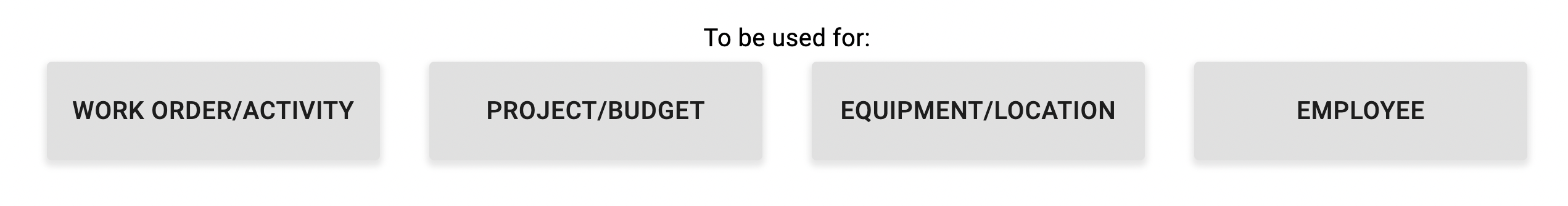
- Work Order/Activity - The Part will be used in the Work Order or Activity you selected inside the Work Order.
- Project/Budget - You can use a Project or Budget Code in EAM to track the expenses.
- Equipment/Location - You can send parts to the equipment and location where they were used, and this will be kept tracked as Parts Used. If you Issue/Return an Asset, this will be a Structure change instead, where Issuing will detach the Asset from that Equipment and Return will attach.
- Employee - Select a CERN ID of a person that will use that Part. These transactions will be tracked in the Outstanding menu in your Kiosk store.
Once you selected the usage of the transaction, select an equipment or part. Then, select the BIN in which it should go to, or be issued from, as well as the quantity.
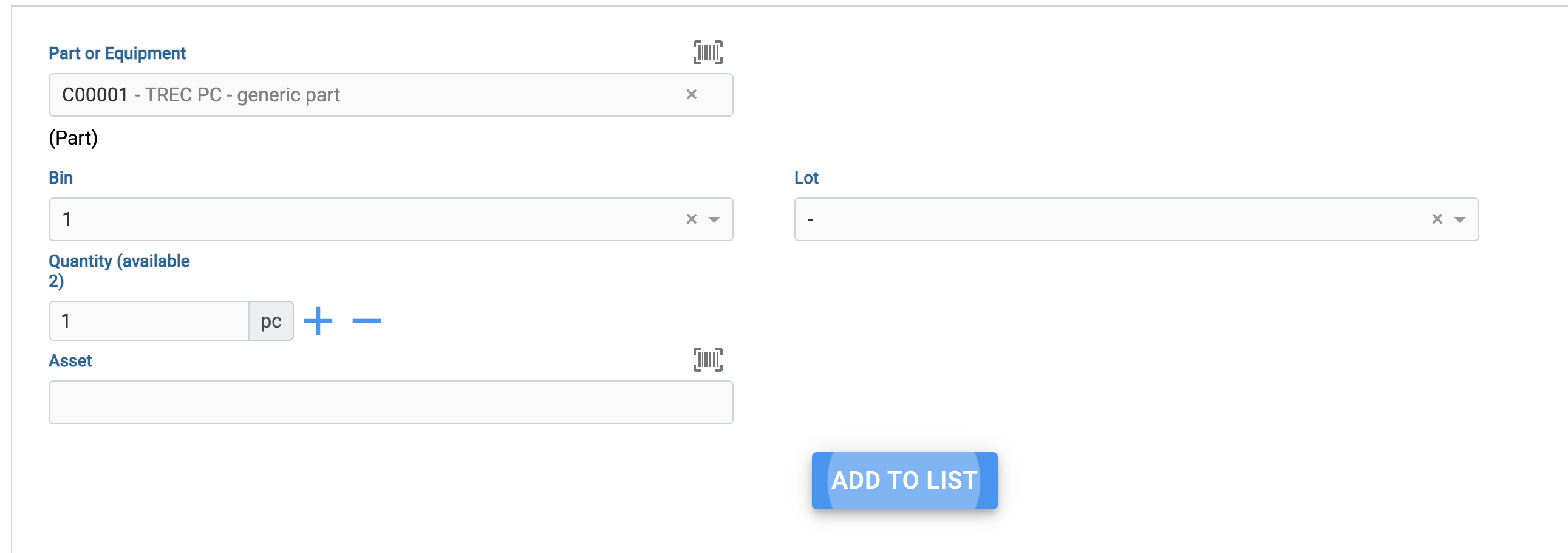
You can add many parts and equipment to the list and then do all those transactions in one go.
Make sure to also click on the barcode icon to use the camera of your device to scan the barcode stickers you might have on these parts or equipment.