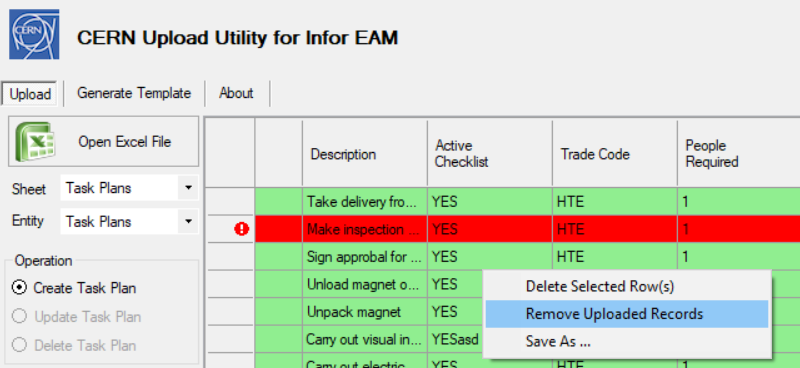If during your upload you get a few errors, you can easily remove the uploaded records and restart the upload. In order to remove the uploaded rows: right click on the table region and click on "Remove Uploaded Records". Once only the errors will be listed and you understood where the problem was, you can also double click on a cell to modify the value.