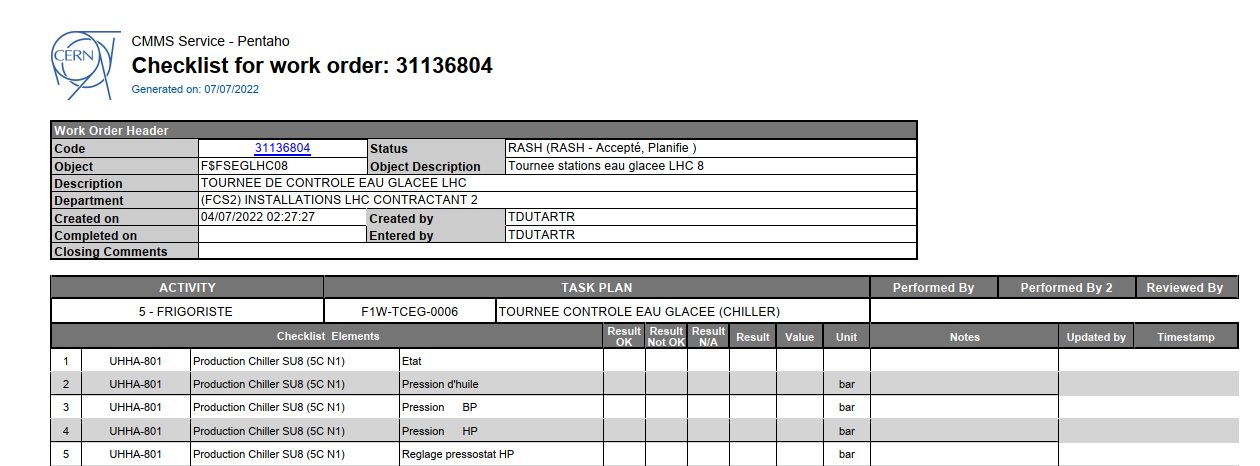Once a checklist has been created, it's possible to create a PDF version of it so that it can be stored and printed.
First, select the Work Order and navigate to the Checklist. Then, click on the blue button below the "CHECKLISTS"
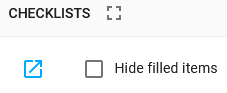
A new tab will show the file 'ChecklistPrintInfor.pdf' (most likely in the Download folder)
An example can be seen below: