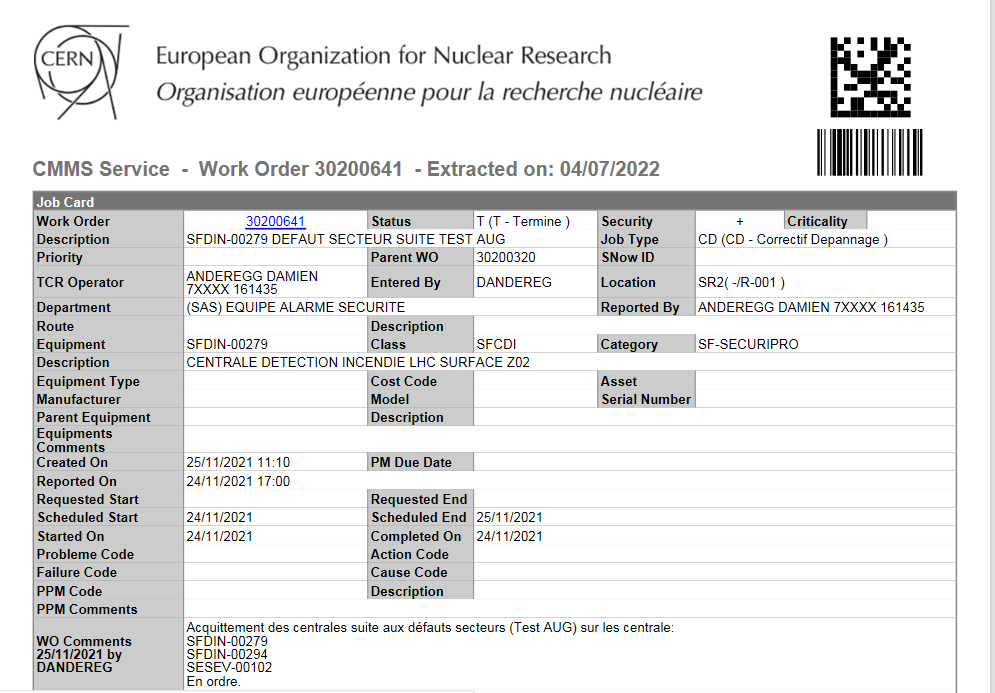You can generate paper versions of Work Orders that can be printed in a PDF format in EAM Light quite easily.
First, go to EAM Light and search for the Work Order you require:
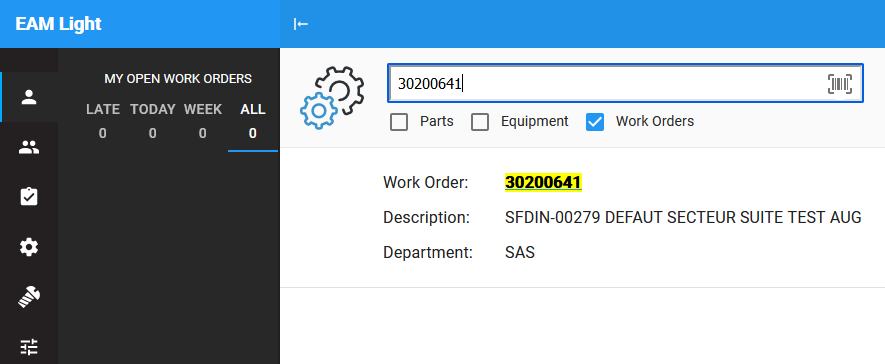
Click on your Work Order and select the Print button on the Header of EAM Light
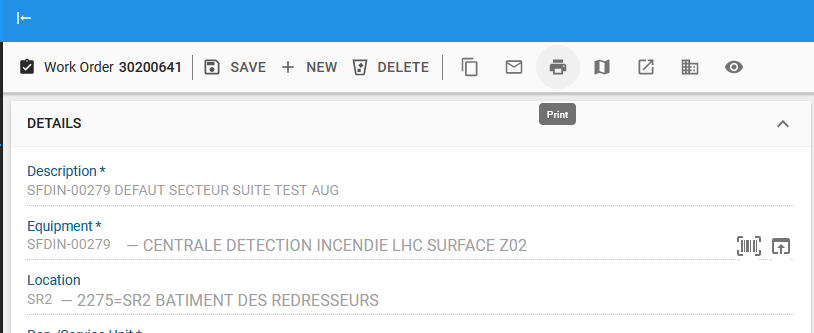
A new page will open with a Pentaho Report that you can directly print from your browser or your phone.